[Solved] DLL Is Missing from Your Computer Windows 7/8/10
The program can’t start because XXX.dll is missing from your computer. Try reinstalling the program to fix this problem.
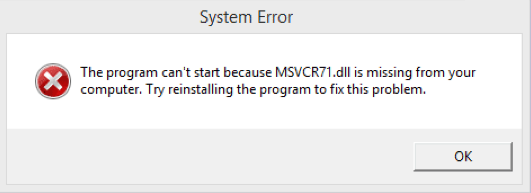
The error of DLL file missing has popped up on the desktop of many people’s Windows computers, especially when they are trying to run a video game newly installed. It is already a pain to wait for one or more hours to download the game, and the message could drive people crazy as it won’t disappear even after reinstalling the program. Don’t worry. In this article, we are going to talk about what the message means and how to fix missing dll files in Windows 10.
What Is DLL?
DLL, short for Dynamic Lin Libraries, is a crucial part of many applications that run on Windows 7/8/10. DLL files work as a shared library of instructions which can be used by two more programs. Therefore, some DLL files are not included in every program but existing as separate files that contain the modules. In some cases, the computer system also reports the error of missing DLL files when the system files are mistakenly deleted.
Some of the common missing DLL files in Windows 10/8/7 are as below:
- msvcr71.dll is missing
- msvcp140.dll is missing
- xinput1_3.dll is missing
- pbvm170.dll is missing
- commonui.dll is missing
Method 1. Run DISM Command in Windows 10/8
DISM, or Deployment Image Servicing and Management, is a tool for fixing system corruptions in Windows 10, Windows 8.1 and Windows 8. It doesn’t exist in Windows 7 but Windows 8/10 users can apply it through the steps below.
- Step 1. Launch Command Prompt as administrator as described in Method 1.
- Step 2. In Command Prompt, type the following command and hit Enter:
DISM.exe /Online /Cleanup-image /Restorehealth - Step 3. It could take a while for the command to be applied. Please wait until it finishes.
- Step 4. Restart your computer to see if the solution works.
Method 2. Run SFC Command in Windows 10/8/7
SFC, or System File Checker, is another feature built in Windows 10/8/7. It is often used to check the system files for possible errors and try to fix the found problems.
- Step 1. Right click on Start button and choose Command Prompt (Admin).
- Step 2. In Command Prompt, type sfc/scannow and hit Enter.
- Step 3. Wait the command to scan and fix the system for errors.
- Step 4. Restart your PC and check the existence of missing dll files in Windows 10.
SFC is a widely used tool in Windows PC, for example, to fix corrupted hard drive.
Method 3. Download Necessary DLL Files
Since the system warns there are DLL files missing, the first thing we should try is to download the specified files. However, it is actually risky to add a DLL file if it is a part of the system data. A lot of cases have been reported that the computer might perform abnormally after such an operation. It is recommended to manually download DLL files for games or third-party programs only.
In case the automatic repair in the above two methods fails to solve the problem, you may need to download the missing DLL file manually. The missing DLL files can usually be found easily on the internet. However, users should be alerted with the risks of virus from unknown websites. DLL-FILES is one of the reliable sources of missing DLL files.
Another thing to remember is that sometimes several DLL files are missing for a game program. If you don’t want to find each one online, there is a way to download all common DLL files necessary for Windows system.
Method 4. Download DirectX to Fix Missing DLL Files in Windows 10
DirectX contains a series of common DLL files required for a few video games. In most cases, installing a right version of DirectX will fix missing DLL files in Windows 10/8/7. It is not necessary the latest version of DirectX but the most suitable one according to your computer hardware.
If you find that the full version of DirectX is too heavy for your computer performance, you can extract only the wanted DLL files.
Tips: In case you lose important files during the process of fixing DLL file missing problem, make sure to use iReparo Data Recovery Software to get them back as soon as possible. The software can help users recover files from formatted SD card, laptop & desktop, USB flash drive and other storage devices.
Bottom Line
Depending on the specific DLL file missing from your computer, the solutions could be different. Please try the methods in this article one by one. If none of them fix the problem, don’t hesitate to tell us in the comment. You can also share your successful experience so that more people will benefit from it.


