Top 8 Paid Data Recovery Software Free Download in 2020
It is extremely painful to find an important file lost accidentally. What’s more upset is that all the recovery solutions turn out not working at all. Don’t worry. You just need the best professional data recovery software, which can provide the best file recovery service for your precious data.

Why Choose Professional Data Recovery Software Instead of Random One
- High recovery rate and original quality
- Support most kinds of file types and storage media with one app
- Won’t cause damage to data as well as storage device
- Prompt and helpful customer service
- Money-back guarantee if invalid
These are basic features of professional data recovery software. Accordingly, it is not hard to imagine what you will experience if mistakenly choose an unprofessional recovery tool.
The only drawback is that professional data recovery software will charge people for a certain amount of money, because it is almost impossible to maintain the operation of powerful data recovery software without investment.
Therefore, if you have to recover important files, please check the following best paid data recovery software for Windows and Mac.
1. iReparo for PC – Best Choice for Data Recovery in Windows/Mac
This best professional data recovery software is available for free download in Windows and Mac computer. No matter you lost files due to accidental deletion or forced formatting, iReparo for PC can help you get data back by virtue of its advanced algorithm.
Best features:
- Intuitive and straightforward interface, without need of technical knowledge or guide
- Highest recovery rate and most compatible range in the industry
- Full and free preview for all kinds of file before recovery
- Recover not only deleted files but also hidden existing data
- Three main functions: Recover File, Create Image (data backup), Resume Recovery
- Offer multiple options and designs to filter out wanted files quick
- Provide most professional support services
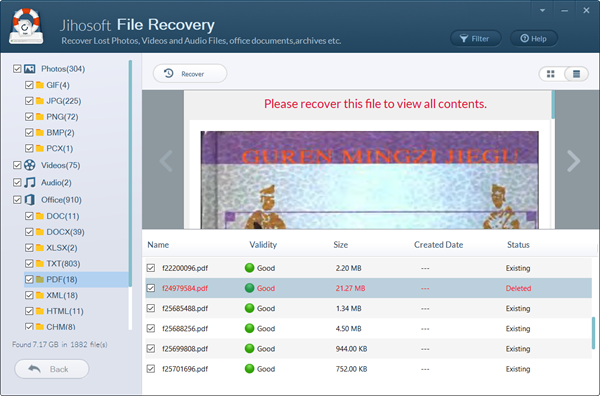
Free download and install iReparo for PC in your Windows or Mac computer, then free scan your storage disk and see the magical result that it brings.
2. Disk Drill
Disk Drill also has a good reputation as one of the best professional data recovery software in the market. It features in a similar interface as Windows and Mac File Manager app.
Best features:
- Computer system similar UI
- Fast scan speed
- Multiple recovery options: quick scan, deep scan and all recovery methods
- RAW drive recovery
Disk Drill is a pretty good choice when you want to recover accidentally deleted files. In most cases, you won’t be disappointed.
3. EaseUS Data Recovery Wizard
This pro data recovery software is one of the most well-known veterans in this industry. It has quite mature technology over years of development.
Best features:
- Clean and user-friendly interface
- Recover lost partition
- Complete information display window
- Recover data from specific location
This professional data recovery software is very easy to use. If you don’t know much about computer and still want to recover your data professionally, then EaseUS Data Recovery Wizard is just meant for you.
4. Recuva
Recuva is not necessary the best professional data recovery software, but it might be the most famous one. Made by the same developer as CCleaner, Recuva has a good reputation by offering a free version for users, though it is the pro version that helps people most.
Best features:
- Offer a free version
- Recover from damaged disk
- Securely delete unwanted files by overwriting
- Big discount if you buy 4 products in 1, including CCleaner pro version
The main disadvantage of Recuva is that it does not have a Mac version, so you have to try Recuva for Mac alternative if you have to recover data on a Mac computer.
5. DMDE Data Recovery Software
With the help of DMDE data recovery software, you can do so many things, like data searching, editing, and RAID constructor on disks. Of course, it can also stand up to the name as one of the best professional data recovery software.
- Support all kinds of file systems of external hard drive and Windows/Mac internal disk
- Recover files after file system damage
- Full file & directory recovery on the pro version
- Integrate several more mostly-used functions
It has all the important features for recovering lost files and pictures from SD Card, Flash Drive or from Hard Drive as well.
6. Stellar Data Recovery
Stellar might ring a bell for senior users since it has been popular a decade ago. However, among the thousands of users, some people like it very much while others gave bad reviews. That’s because there is no guarantee of perfect recovery even for the best professional data recovery software.
Overall, we can trust this professional data recovery software. It helps users recover documents, folders, emails, and multimedia files from hard disks, memory cards and USB drives. The recovered data are in good organization and convenient for further use.
7. Data Rescue
Data Rescue is the option for Windows 7 or later users. It supports the recovery of photos, videos and important business or school documents. Users can scan their internal/external hard drive, USB flash drive and SD card with this paid data recovery software. Most of the advantages of Data Rescue are included in the top options above, especially in iReparo for PC. Anyway, it is worth a try in case none of other options work for you.
However, it is claimed on its website that they don’t offer any refunds or their professional data recovery products since the program allows users to preview the found data before purchase. Therefore, be sure to check the scan results carefully to ensure your wanted files are found before making the payment.
8. OnTrack EasyRecovery
As one of the best professional data recovery software, OnTrack promises a secure data recovery by the feature of “Create image”, which allows users to make a backup for their disk drive before applying data recovery. However, the option is exclusive for paid users.
The free edition of this tool allows a free recovery amount of up to 1GB. The Premium edition can help people recover data from CD and DVD as well as repair corrupted photos and videos.
Now, if you want to undelete your files at the cost of paying, you can choose the best paid data recovery software that perfectly suits for your need. Kindly talk with us if you’re still hesitating.


