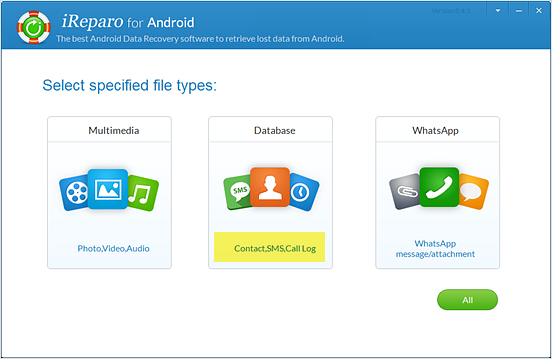How to Hide Text Messages on Android Phone
Do you own an Android phone? We are sure you use popular messaging apps like Whatsapp. However, while you might love texting your friends, you will surely want to keep your messages private, won’t you?
We exchange hundreds of messages with our colleagues, friends and family without a second thought. Many messages contain private details or information related to you which can be misused if they fall in the wrong hands.
You may also want to hide your contacts and any outgoing messages which you don’t want your friends or family to see. Today we will learn how to make text messages private and keep it hidden from everyone’s eyes.
So, let’s see how you can hide SMS on Android using the following apps.
5 Methods to Hide Text Messages on Android
Hiding your text messages on Android is easier than you think, and no, we aren’t just talking about archiving them. You can use any of the apps below to secure SMS and MMS from chosen contacts.
1. Vault
Vault is more than a hide messages app and lets you lock your contacts, photos, videos and even Facebook messages. It has more than 100 million users and comes with App Lock, Incognito browser, Stealth Mode and Contacts and call protection.
You can use the app for free to hide text messages on Android but some of the features are only available in the premium version. You can create backups in the cloud and even hide the Vault icon from your phone.
Usage
- Download and install the app from Google Play Store. Now launch the app from home screen or your app menu.
- You will have to select a password for Vault when you use it for the first time. Enter your chosen code and confirm it again. Try to choose a strong sequence of numbers.
- The app will run a checkup of your phone. Then you can allow it to optimize your device such as enabling stealth mode or changing message notification style.
- You will be able to access the main screen of the app after setting your password. To secure SMS, choose “SMS and Contacts” from the screen.
- Now you will be able to choose the messages you want to hide. You can access the hidden messages by entering the Vault password after choosing “SMS and contacts.”
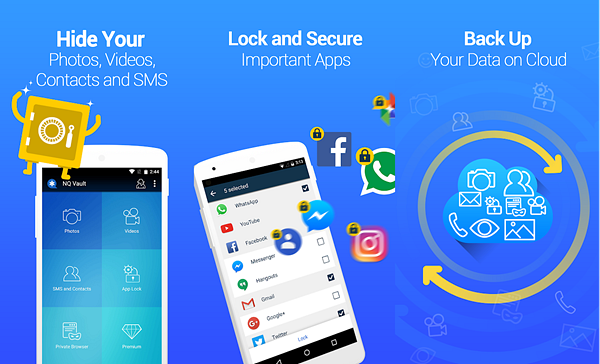
2. Private SMS & Call
Private Space is a simple secret message app that also works for your contacts and call logs. It creates a private space in your phone which can only be accessed by password chosen by you.
You can add as many contacts as you want in the personal space and hide all messages and calls from them. The app icon can also be hidden from your phone for an extra level of protection and accessed by typing the password preceded by “##” in the dialer.
Usage
-
- Install the app on your Android phone after downloading it from Google Play Store.
- You have to set the pass code when you launch the app for the first time. Also, you need to provide a security email address which will be useful if you forget your password.
- The app will ask permission to act as the default messaging app. Tap on “OK” to continue.
- Now you will have access to the private contact screen. You can choose different options to import the contacts whose messages you wish to hide.
You can directly import from contacts, messages, call logs or manually add contacts to the list. After you have chosen the contacts they will not appear in your message app or other places.
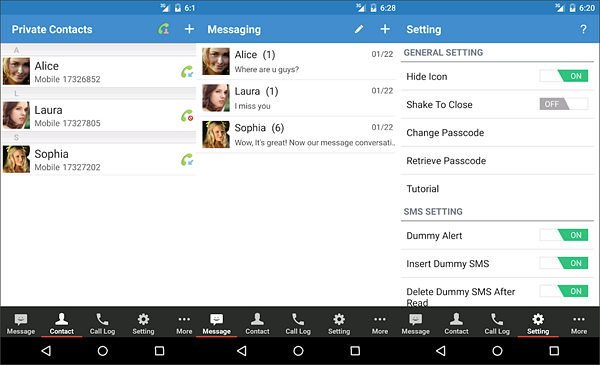
3. Private Message Box
Private Message Box is an easy to use private messages app which lets you hide SMS on Android. You just have to provide a pin so that you can hide call logs, text messages and multimedia messages from chosen contacts.
Any incoming or outgoing messages will be saved only in the app and you can even carry out private conversations with your hidden contacts. You can send text, images, audio and even location using the app.
The app even hides itself from your phone and no one knows it’s there!
Usage
- Like always, install the app on your phone after downloading it.
- Now launch the app and choose a strong password to protect your messages.
- The app will ask you if you want to hide it from the screen. You can do it at this moment or carry it out later from the app Settings.
You can provide the password in your phone’s dialer to access the hidden app. - Next you have to grant permission to the app to act as the default messaging app.
- Now you will be able to add the contacts to the app to hide their respective call logs, SMS and MMS. The messages from the contacts will only show up in the app and not anywhere else!
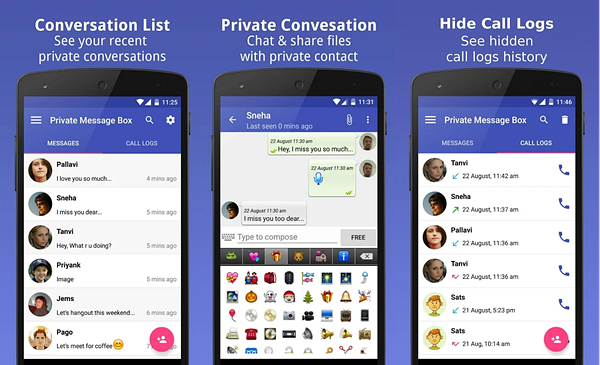
4. Hide SMS
You can safely hide text messages on Android using the lightweight Hide SMS app. You can save as many contacts as you want as private and hide messages from them.
You also get a dummy notification when a message from private contact appears on your phone.
Usage
- Install the app on your phone following the on-screen instructions.
- Set a password when the app prompts you to provide one. You can change this password layer by going to the app “Settings.”
- Now you will be able to add unlimited contacts to the app. Any outgoing or incoming messages will be hidden and only be available through the app.
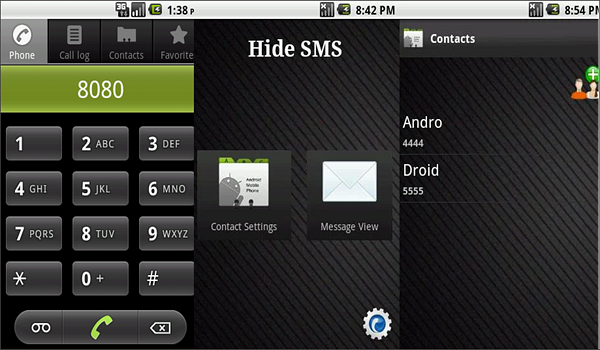
Accessing Your Messages
Hide SMS cannot be found in your app launcher or menu. It completely hides itself from your phone so that no one suspects a thing!
To read the messages-
Open your phone dialer and type in 8080 and tap the call button. This will launch the app and enable you to read the messages. Sadly, this method doesn’t work for Android 2.3 or higher versions.
For people using Android 2.3 or higher needs, to access the “Widget” menu to access the app. Now tap on a widget called “Reminder” which opens a screen with a digital and analog clock.
Now long press the digital clock to get into the app.
5. Privacy Messages
Privacy Messages is a secret message app which hides messages from chosen contacts. You can utilize two powerful modes to unlock your messages and chats which remain hidden otherwise.
The app also encrypts your message and can be used to send SMS and MMS. Your messages are sent over a encrypted data connection to make it safe and secure.
The app is completely free and you don’t need to go for any premium version. You can even choose from different themes and HD wallpapers to make your experience more exciting. It also comes with a quick search feature to look for specific messages and contacts hidden by the app.
Usage
- Head to Google Play Store to download and install the app on your phone.
- You have to set patterns or passwords for accessing the two modes- guest mode and privacy mode. Confirm the password or pattern one more time.
- Now you can add as many contacts as you want in the app. The messages from the contacts will be hidden from prying eyes and accessible only through password.
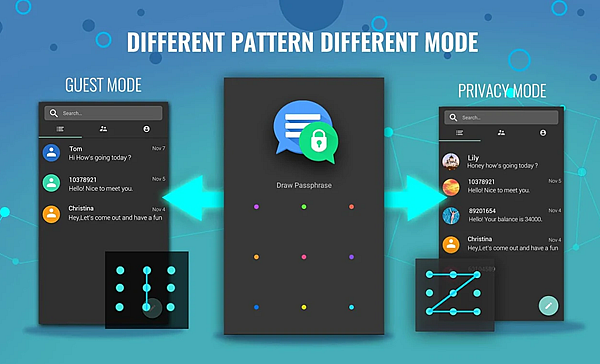
Keep Your Messages Hidden!
You can efficiently hide your text messages and multimedia messages using the five apps we covered in the post. Not only that, you can also get your hands on advanced features like encrypted messages and hidden icon which doesn’t let anyone know that you are using a secret messaging app. Now you can safely hide all sensitive information and ensure privacy with the apps.
Extra Tip – Restore Deleted Messages
The importance of SMS to us is self-evident. In addition to knowing how to hide text messages on Android, we should also know how to recover when a text message is lost. For Android users, data loss is a common problem. So what if the text message is lost or deleted by accident? Here I recommend a powerful data recovery software – iReparo for Android. This software specifically for Android users to solve data loss problems, support for multiple types of data recovery, such as messages, contacts, call records, WhatsApp chats, photos, videos etc. With this software, you can recover text messages accidentally deleted from your Android phone in just a few simple steps.