How to Recover Deleted Files from FAT32 Memory Card
In order to get maximum compatibility, storage device manufacturers make most of the memory cards and USB flash sticks in FAT32 drive system. As a result, when people want to recover files from memory cards due to mistaken deletion or formatting, it is always about FAT32 file recovery. Unlike SSD data recovery, it is more possible to recover FAT32 memory card files successfully. In this article, you will know about the features of FAT32 drive and the best FAT32 file recovery software.
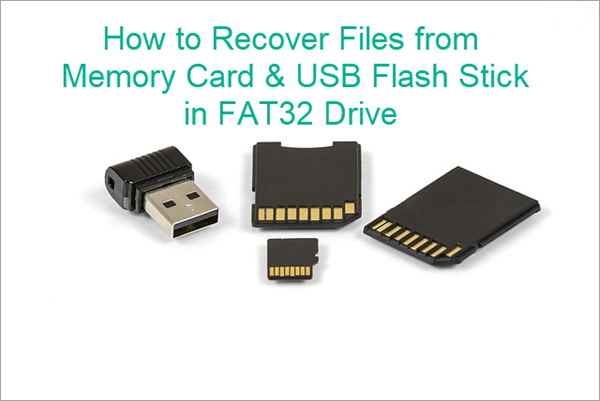
Features of FAT32 Drive
FAT32 is old but still irreplaceable on most application scenarios. It is useful to know some of the features of FAT32 drive.
- Compatibility: Works with all versions of Windows, Mac, Linux, Android, game consoles, digital camera and practically anything with a USB port.
- Limitation: 4 GB maximum file size, 8 TB maximum partition size. You can not copy single files larger than 4 GB to a FAT32 drive, but there are workarounds for the 4 GB limit.
- Reliability: FAT32 drives are manufactured by SanDisk, Samsung, Kingston, as well as unknown factories, you should be careful for faulty FAT32 SD card which could cause data loss. Checking bad sector regularly is a good habit.
- Data security: Premium FAT32 memory cards come with security system. There are a lot of methods to lock files on computer which can be applied to FAT32 drive. However, if you delete a file on FAT32 drive, it will be erased instead of going to Recycle bin.
As long as you don’t need to transfer files in huge size, there seems no disadvantage to use FAT32 drive, until accidents happen at least.
If you want to recover files accidentally deleted from a FAT32 drive without backup, a good FAT32 recovery software is the best solution.
FAT32 File Recovery Software
iReparo for PC is exactly the best recovery software for FAT32 drive. It can retrieve deleted or formatted files from memory card, USB flash drive, external hard drive, etc.
More features of the FAT32 File recovery software:
- Support selectively recovery of photo, video, audio, document, and archive files.
- Compatible with all FAT32 memory card, USB flash drive and other storage devices.
- Allow preview before recovery so that you will know what you can recover.
- Recover lost files in original quality.
Note: Stop using the FAT32 drive once you find the files lost so as to avoid data overwriting, which will make the lost files unrecoverable.
How to Recover FAT32 Memory Card Deleted Files
Free download and install the recovery software on your Windows or Mac computer, then connect your FAT32 drive to computer and follow the instruction below.
Step 1. Choose Recover File
Run the FAT32 recovery software, you will see three options. In order to recover lost files, please choose Recover File.
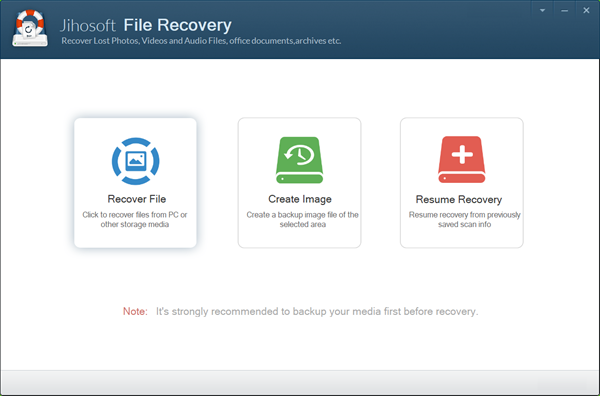
Step 2. Select FAT32 Drive for Scanning
The program will display all the detected partitions, including the internal hard disks, external hard drives and removable drives. Select the FAT32 drive partition, then click Scan Now to proceed.
- Pro tip: The Advance Scan option allows selective scanning for desired file types.
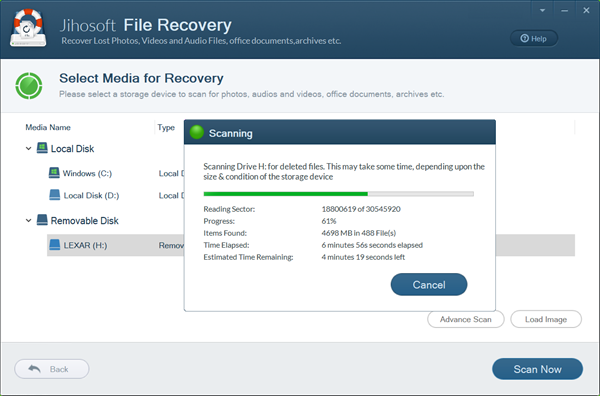
Step 3. Preview and Recover FAT32 Drive Files
Once the scanning is completed, the program will list all the file types on the left pane. You can click each file type to preview detailed data.
- The button on the right corner can switch between list and icon display modes.
- The Filter option on the top-right can help you find files quick by size.
Tick the files that you want to recover one by one, then click Recover button to get them out.
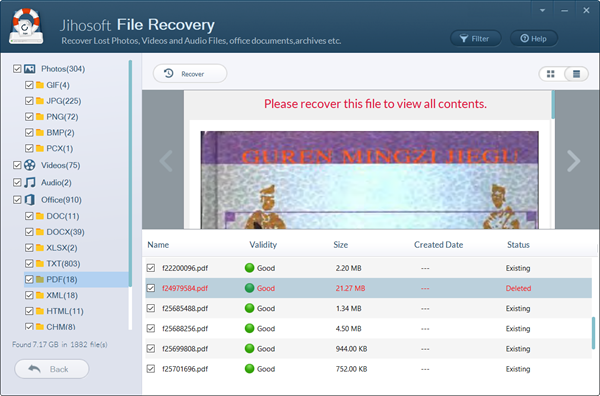
Now that you have recovered lost data from FAT32 drive, please save them somewhere safe. Tell your friend if this tutorial helped you, or tell us if you have any questions!


