Top 5 Free YouTube Video Downloader Software for Windows & Mac
Despite of several vigorous opponents in recent years, YouTube is still the best video hosting platform for most people. However, it is a pity that YouTube users can only watch streaming videos, which restricts the use in many occasions when network is not accessible. No worries. In this article, we are going to review the top free YouTube video downloaders for Windows & Mac so that you can save YouTube videos for offline watching.
1. Gihosoft TubeGet
TubeGet is a newly-released free YouTube video downloader favored by thousands and thousands of users in recent years. In addition to YouTube, TubeGet also supports many other online sites, such as Twitter, Vimeo, Facebook, Bilibili, Reddit, etc. Depending on the quality of the original video, it can keep the downloaded videos in a resolution up to 4K & 8K. Most importantly, the developer team upgrades the free YouTube downloading app frequently to make sure it works whenever YouTube changes its algorithm.
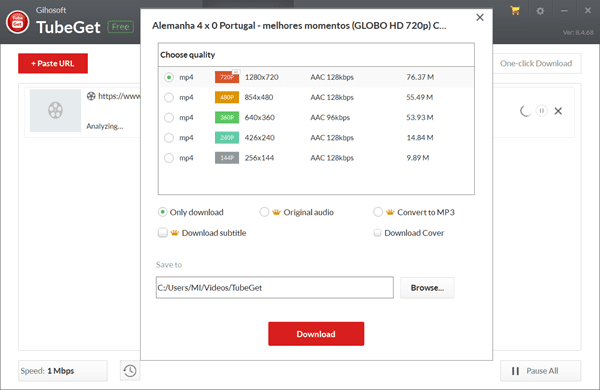
It is really easy to download YouTube videos and playlist with Gihosoft TubeGet. All you have to take is 3 steps: Copy and paste URLs, select video resolution, and download the videos. The free downloader allows several custom options, such as subtitle, thumbnail, audio, etc. Another major feature of Gihosoft TubeGet is that users can convert the videos into the desired formats after downloading in case the available format options of the original video are limited.
2. Freemake Video Downloader
Freemake Video Downloader is another option next to Gihosoft TubeGet if you want to download HD videos from YouTube as well as other online websites. Users can choose the format and resolution of the videos to be downloaded according to the devices supposed to play the videos or audio tracks.
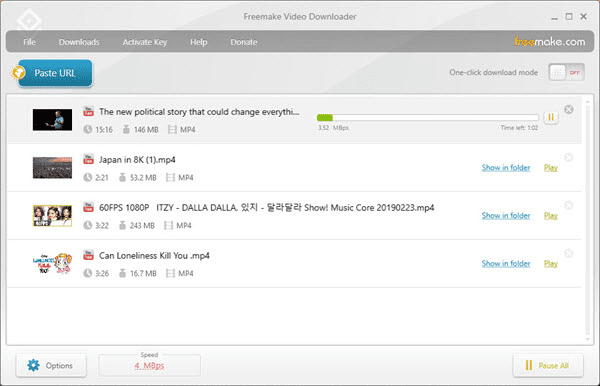
Something controversial about Freemake is that it allows downloading adult videos, too. Nevertheless, the developer introduces Parental controls feature to block adult video sites in case of families sharing one computer. Overall, this is also an idea free YouTube video downloader for people who want to try more choices.
3. Jihosoft 4K Video Downloader
If you prefer easy operation and high downloading speed, you will find the winner as Jihosoft 4K Video Downloader. Copy the URL of a video from YouTube or other supported websites, then click Paste URL button on the program and you will get the video downloaded within seconds or minutes. It also supports subscribing to YouTube channels to check new uploads.
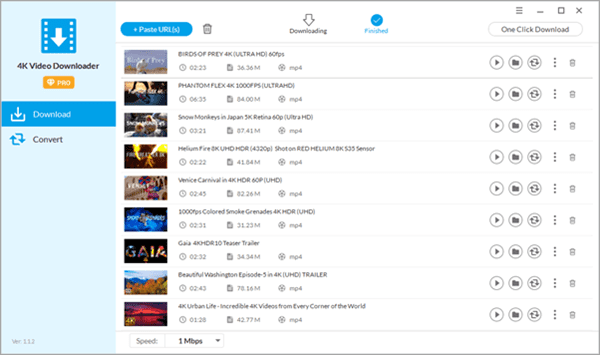
If you don’t want to choose the resolution, format and output location every time as other software require, Jihosoft 4K Video Downloader provides an option of one-click download mode, enabling users to download high quality videos with one click, literally. Jihosoft 4K Video Downloader is actually also a free video converting and editing software. You can add downloaded videos or local videos on the Convert tab, and then make necessary editing, such as add subtitle, burn-in and change soft code before converting the videos.
Tips: If you need to make changes to your audio files, check out the best free audio editing software for PC.
4. WinX YouTube Downloader
With Winx YouTube Downloader, you can download MP4 videos and playlists from YouTube and a few other websites, including Facebook, Instagram, Vimeo, etc. It claims the capacity of batch download up to 300+ URLs. Even if it is not true or requires additional conditions, most common users can rest assured on its ability of handling multiple tasks.
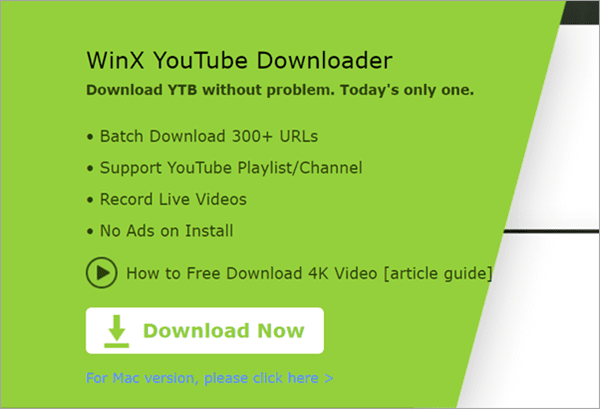
In the latest version, WinX is given a new interface which makes it easier to use. The develop team is trying to add more video websites to its support list, so you can expect the added value in the future. You can also log in your account to download subscribed, private videos and Watch Later list.
5. Catchvideo
In case you’d like to try the free YouTube downloader online tools, we hand-pick Catchvideo for you. It will fulfill all your basic expectations for the best YouTube downloader, like, simple, free of use, stable downloading speed. If we remind you of the fact that it is an online tool basing on browsers, you might appreciate the develop team even more. Surely, you can download online videos using both computers and smartphones.
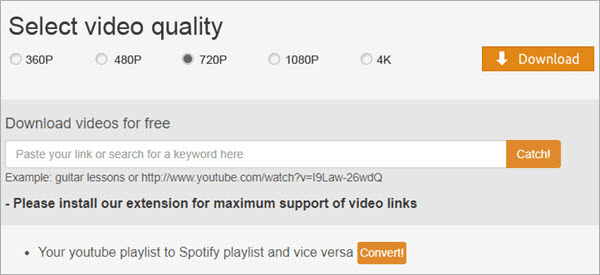
As one of the advantages of web-based apps, with Catchvideo, you don’t need to switch between YouTube webpages and another third-party program. You can choose to download videos, or audio only. For videos, it supports 360P, 480P, 720P, 1080P and 4K, but not higher resolutions.
Bottom Line
In this tutorial, we have reviewed the top 5 free YouTube video downloaders. Actually, most of the tools above allow users to download videos from other video platforms, too. We have tried to rank them basing on their performance in aspects that common people would care about. Don’t hesitate to tell us your favorite free YouTube video downloader in the comment.
