Best 5 Ways to Send Large Files Over the Internet
You might be searching for how to send a large file when you come here. Basically, sending a large file is really a big but common issue. Social apps, such as Facebook and WhatsApp, allow transferring a file in small size, while the options for business file transfer are even more severely limited. If you want to send a large file, then adopt any of the following methods.

Note:
No matter which method you choose below, please keep in mind that always make a backup for your important data. If you accidentally lose files without backup, please use a file recovery software to recover them as soon as possible.
Method 1. Send Large Files with Compression
This is the most common option for sending large files. You can compress a file using various software such as WinRAR to convert the simple file to zip format. The compression process reduces the overall size of the file. Hence, file sharing becomes easy. This method is most suitable in the condition when you have multiple files and you have to embed it in a single folder. You can do so through file compression. This is also a solution for FAT32 4GB limit.
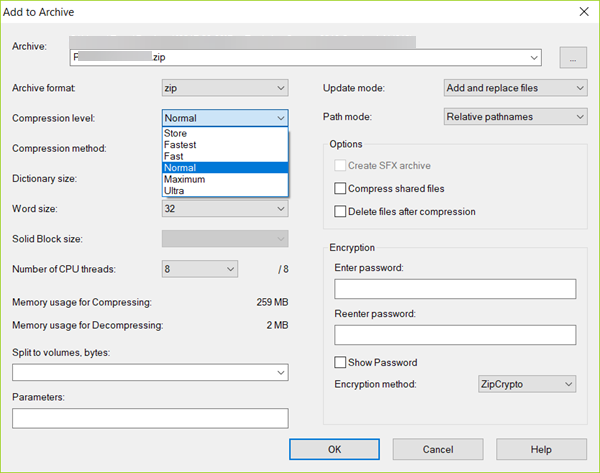
You can use 7-Zip software on Windows, Linux, UNIX, and more platforms. The latest Window OS doesn’t need any software to make a compressed file. There is a built-in option that easily converts to zip file. You can also secure your zip file by creating a password.
Method 2. Send Large Files through Gmail (Google Drive)
Generally, when you are going to send email through Gmail, if the size exceeds 25 MB, then it automatically gives you the option to share it as a Google Drive link. It means you upload the whole data to the Google drive and share the link with a particular user. The user can access and download the file through this link.
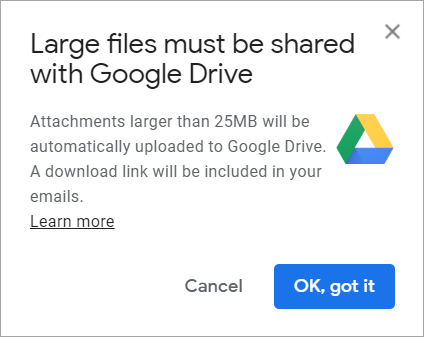
A regular Gmail user has 15 GB free space to store the file. If you want to extend this space, then you have to pay an extra amount. It means you have to choose the premium plans of approximately $3/month to get a 100 GB space.
Tip: You can utilize this space by copying and sharing the link. Once, the destination party has downloaded it, then remove the data and copy other data to it. In this way, you can send data without the 15 GB limit.
Method 3. Send Large Files Over the Internet with MediaFire
MediaFire gives you the cloud storage. You have to sign up to get 10 GB of free space. The main benefit of it is that you can connect it with multiple social accounts like Gmail, Facebook, and Twitter. Moreover, you will get a bonus 40GB for one referral each.
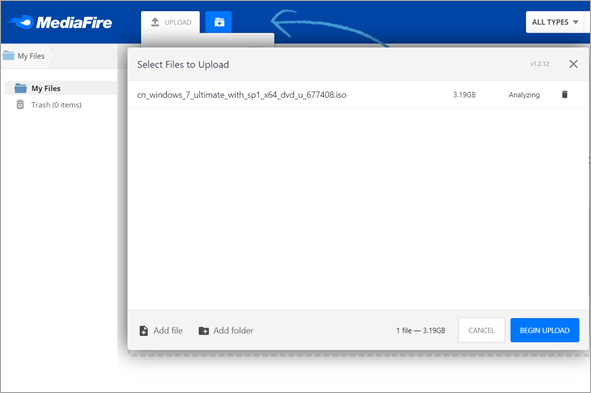
Here, you are allowed to upload data from the computer or any other source. If you want to share this data with someone else, then simply generate a link and share it. There are also some premium options to get more space, for example, $3.75 per month for 1 TB cloud storage. You can also purchase a premium feature that gives you the chance of one download per head. It means once the user has downloaded the file from the generated link, then this offer gets expired and data is destroyed.
Method 4. Send Large Files with External Hard Drive (for Business)
This method is applicable to local transfer and global transfer. The local transfer does not require any internet connection. You have to copy your file in the external hard disk and attach it to the destination in which you want to send the file. For global transfer, you can get the services of the Microsoft, Amazon, and Google to transfer data from hard disks.
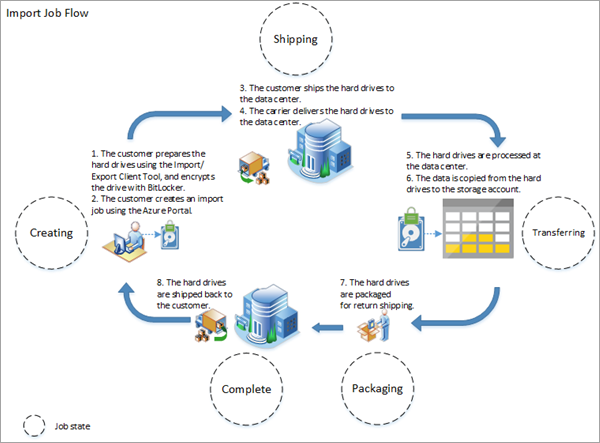
Microsoft Azure Import/Export Service gives this courier service at $70 cost along with hard disk. But if you give your own hard disk than the price will be less. Amazon also provides Web Services’ Import/Export disk, while Google sales Third party services to transfer.
Note: Always send your data in an encrypted format so that no one can access and manipulate your data. It is the best approach because the cybercrime is increasing day by day.
Method 5. Send Large Files via FTP
FTP stands for File Transfer Protocol. It is totally associated with cloud services such as Google Drive, Dropbox, and so on. It is the most secure and reliable way to transfer the file.
FTP is fit with all operating systems such as Mac, Windows, Linux, etc. It is also supportive in all web-browsers such as Mozilla Firefox, Chrome and so on. Windows and Mac users can download the free desk FTP client Cyberduck to make a feasible and safe transfer.
It is mostly used in the web hosting service when you have to upload your website content to the server. The major drawback of this method is that it can’t be implemented without a remote server. So, it is necessary for you to buy cloud storage before the implementation of this method.
Bottom Line
There is no absolute best way for sending and sharing large files since the needs of everyone vary under a specific condition. Nevertheless, the above 5 methods should work for most common cases when you need to send a big video, compressed file or other document over the internet.
